Apple Fibre Channel Basics User's Guide
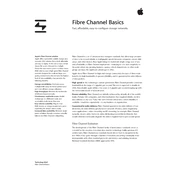
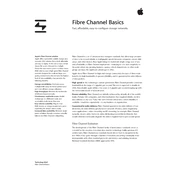
Fibre Channel is a high-speed network technology primarily used for storage networking. It differs from other protocols like Ethernet by providing a dedicated, reliable, and low-latency connection specifically optimized for data storage applications.
To set up a Fibre Channel connection, ensure you have a compatible Fibre Channel card installed. Connect the Fibre Channel cable to the card and configure the device in the macOS Fibre Channel utility by setting up the appropriate network settings.
First, check all physical connections and ensure the Fibre Channel card is properly seated. Verify that the correct drivers are installed. Use the macOS Fibre Channel utility to check the status and logs for any errors or misconfigurations.
Ensure that your hardware supports the maximum speed of your Fibre Channel network. Regularly update firmware and drivers. Use high-quality cables and connectors, and configure your network to use appropriate zoning and LUN masking for security and performance optimization.
Regularly inspect and replace any damaged cables. Keep firmware and drivers up to date. Monitor network performance and error logs to detect issues early. Ensure that the environment is clean and free from dust to prevent overheating.
Yes, Fibre Channel can be used over long distances by using single-mode fiber optics, which supports longer connections compared to multi-mode fiber. Additionally, repeaters and extenders can be used to increase the range of Fibre Channel networks.
Fibre Channel is typically used in Apple environments for high-performance, reliable storage solutions, such as connecting to a SAN (Storage Area Network) for video editing, large data transfers, and enterprise-level storage management.
Access the switch's management interface, and define zones by grouping WWNs (World Wide Names) of devices that need to communicate. Assign these zones to switch ports, ensuring that devices within a zone can communicate while isolating them from other zones for security.
Fibre Channel offers lower latency, higher reliability, and dedicated bandwidth compared to iSCSI, which runs over Ethernet. This makes Fibre Channel more suitable for environments that demand high performance and minimal downtime, such as data centers.
Handle Fibre Channel cables with care to avoid bending or kinking, which can damage the fibers. Keep connectors clean and use dust caps when not in use. Avoid pulling on the cables and ensure that they are properly secured to prevent physical damage.