Apple AppleShare 5.0.2 User's Guide
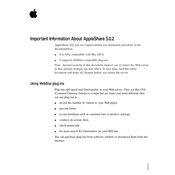
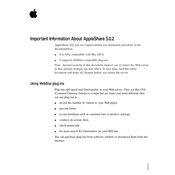
To set up AppleShare 5.0.2, install the software on a Macintosh server, configure the network settings, create user accounts, and assign file and printer sharing permissions. Ensure all client machines have AppleTalk enabled for seamless connectivity.
Check network cables and connections, verify that AppleTalk is enabled, ensure the server is running and accessible, and restart both client and server machines. Updating software and checking for conflicts with other network services can also help.
Ensure the server hardware meets recommended specifications, limit the number of concurrent users, optimize file storage and organization, and regularly update the system software. Additionally, disabling unnecessary services can improve performance.
Perform regular backups, monitor server performance, update system software and security patches, check for disk errors and repair as needed, and review user access permissions periodically.
Use the AppleShare Admin tool to create, modify, and delete user accounts. Assign appropriate permissions to directories and files, and use groups to manage permissions efficiently.
AppleShare 5.0.2 is primarily designed for Macintosh clients; however, third-party software may allow non-Macintosh clients to connect. Ensure compatibility and test thoroughly before deployment.
Connect the printer to the server, install necessary drivers, and configure the printer settings through the AppleShare Admin tool. Ensure that the printer is shared over the network and assign user permissions as needed.
Check file permissions and ensure users have the correct access rights. Verify that the files are not corrupted and the server is not experiencing disk errors. Restart the server and client machines if necessary.
Use strong passwords for all accounts, enable AppleShare's built-in security features, regularly update the software, and limit server access to trusted IP addresses. Consider using a firewall for additional protection.
Compatibility issues may arise with newer operating systems and hardware. To resolve, ensure all components are using compatible versions and consider using emulation or virtualization technologies for legacy support.