Amcrest IP2M-844EB User Manual
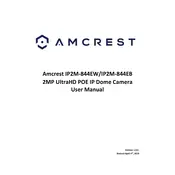
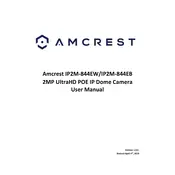
To set up your Amcrest IP2M-844EB, connect the camera to your network via Ethernet cable, power it on, and use the Amcrest View Pro app to add the device. Follow the on-screen instructions to complete the setup.
Ensure that your WiFi network is 2.4GHz, as the camera does not support 5GHz. Check the password and signal strength. Try rebooting the router and camera, and ensure firmware is up to date.
Press and hold the reset button on the camera for about 10 seconds. The camera will restart and settings will be restored to factory defaults.
Log in to the camera's web interface, navigate to the “Setup” section, and select “Firmware Update.” Download the latest firmware from the Amcrest website and upload it via the interface.
Ensure the IR LEDs are not obstructed. Adjust the camera position to minimize reflection from nearby objects, and clean the lens regularly to avoid image distortion.
Video lag can be caused by network congestion. Ensure your internet speed is sufficient and try reducing the video resolution or frame rate in the camera settings.
Yes, you can access the camera remotely using the Amcrest View Pro app or through the web interface by enabling P2P and ensuring your device is connected to the internet.
Change the default password immediately after setup, enable encryption, regularly update firmware, and restrict access to trusted IP addresses.
Regularly clean the lens and housing, check for firmware updates, and inspect cables and connections to ensure optimal performance.
Yes, the camera can be integrated with various smart home systems using compatible software or third-party platforms like Alexa or Google Assistant.