Amcrest A3-B User Manual
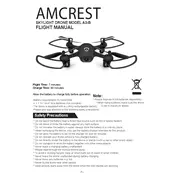
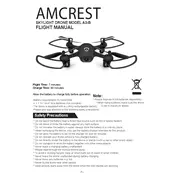
To calibrate the Amcrest A3-B Drone, place it on a flat surface, power it on, and use the remote control to enter calibration mode. Follow the LED indicators and remote control instructions to complete the process.
Ensure that both the drone and the remote control are fully charged. Turn off both devices, then power on the remote control first, followed by the drone. If the issue persists, try re-pairing the devices by following the pairing instructions in the user manual.
Download the latest firmware from the Amcrest website, connect the drone to your computer via USB, and use the provided firmware update software to install the update. Ensure the drone is fully charged before starting the update process.
To extend the battery life, avoid fully discharging the battery before recharging, store the battery in a cool and dry place, and use the recommended charger provided by Amcrest. Additionally, remove the battery from the drone when not in use.
Check for any obstructions between the drone and the remote control, ensure both devices are within the specified transmission range, and confirm that the antennas are properly positioned. Updating the firmware can also resolve transmission issues.
Ensure that the drone is properly calibrated before flight. Check for any physical damage to the propellers or motors, and confirm that the flight modes are set correctly. A recalibration of the sensors might also be necessary.
Power off the drone and carefully unscrew the damaged propeller using a screwdriver. Replace it with a new propeller, ensuring it is securely fastened. Make sure to use the correct propeller type, as indicated by the markings on the drone's arms.
Regularly inspect the drone for any signs of wear and tear, clean the camera lens and sensors, and ensure that the propellers are not damaged. Keep the firmware updated and store the drone in a protective case when not in use.
Fly the drone in open areas away from tall buildings and dense trees. Ensure the GPS module is unobstructed and consider using a GPS signal booster if available. Allow the drone sufficient time to acquire a strong GPS signal before takeoff.
Inspect the drone for visible damage, such as broken propellers or a cracked body. Check the battery connection and ensure the battery is charged. If there is no visible damage and the issue persists, consult a professional technician or contact Amcrest support for assistance.