Amcrest ATC-1201W User Manual
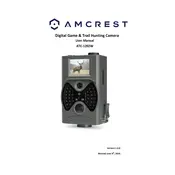
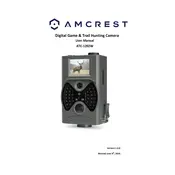
To set up the Amcrest ATC-1201W Camera, first plug in the power adapter and connect the camera to your Wi-Fi network using the Amcrest app. Follow the on-screen instructions to complete the setup process.
Ensure the camera is within range of your Wi-Fi router and check that you are using the correct Wi-Fi credentials. Restart the camera and the router, and try reconnecting.
To reset the camera, press and hold the reset button located on the side of the device for 10 seconds. The camera will reboot and revert to factory settings.
Regularly clean the camera lens with a soft, dry cloth and ensure that the firmware is up to date. Keep the camera in a stable environment to avoid temperature fluctuations.
Recorded footage can be accessed via the Amcrest app on your mobile device. Navigate to the playback section to view and manage recordings.
Check your internet connection and ensure the camera lens is clean. Adjust the camera's resolution settings in the app to improve video quality.
The Amcrest ATC-1201W is designed for indoor use. If you need outdoor functionality, ensure that the camera is protected from the elements using a suitable enclosure.
To enable motion detection alerts, navigate to the camera settings in the Amcrest app, select motion detection, and configure the sensitivity and alert preferences.
Check the power supply and network connection. Restart the camera and ensure the firmware is up to date. If issues persist, perform a factory reset.
Use the Amcrest app or web portal with a secure login. Enable two-factor authentication if available and ensure your network is secured with a strong password.