Amcrest A6-B User Manual
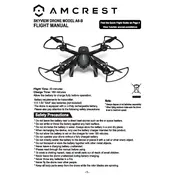
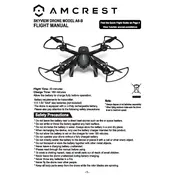
To calibrate the compass, power on the drone and the controller, connect them, and enter the settings menu on the app. Select 'Calibrate Compass' and follow the on-screen instructions, which typically involve rotating the drone in specific orientations until calibration is complete.
First, check the battery and charger connections for any debris or damage. Ensure the charger is functioning by testing with another battery if available. If the problem persists, try using a different charging cable or contact Amcrest support for further assistance.
Connect your drone to the Amcrest app and navigate to the firmware update section. Ensure your drone has at least 50% battery before initiating the update. Follow the app's instructions to download and install the latest firmware version.
Use a soft, dry cloth to wipe down the drone's exterior. For tougher dirt, a lightly dampened cloth can be used. Avoid using any cleaning solutions, and ensure that no moisture enters the drone's electronic components.
Ensure both the drone and controller are fully charged and turned on. Verify that they are within a reasonable distance of each other. If issues persist, try re-pairing them by following the pairing instructions in the user manual.
To perform a factory reset, hold down the power button on the drone for about 10 seconds until the lights flash rapidly. Release the button, then restart the drone. This will restore the drone to its original factory settings.
Ensure the drone and your mobile device are properly connected via Wi-Fi. Restart the app and check for any app updates. If the issue continues, try rebooting both the drone and your mobile device.
To maximize flight time, ensure the battery is fully charged before each flight. Remove any unnecessary accessories to reduce weight, and fly in optimal weather conditions to minimize resistance. Regularly check and maintain the drone's components for efficiency.
Immediately power off the drone to prevent further damage. Assess the drone for any visible damage, paying close attention to the propellers and camera. If repairs are needed, consult the user manual or contact Amcrest support for guidance.
Store the drone in a cool, dry place, away from direct sunlight. Remove the battery and store it separately to prevent discharge. Use a protective case to safeguard the drone from dust and potential impacts.