AGA Rayburn 216M User Instructions
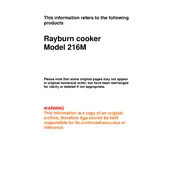
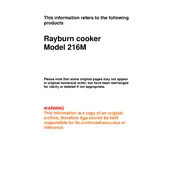
To ignite the pilot light, ensure the gas supply is turned on. Open the control door, push and turn the gas control knob to the 'pilot' position. Press and hold the knob while pressing the ignitor button until the pilot light is lit. Continue holding the knob for a few seconds after ignition to ensure the pilot remains lit.
First, check that the cooker is connected to the power supply and the gas is turned on. Ensure that the thermostat is set to the desired temperature. If it still doesn't heat up, consider cleaning the burner or checking for blockages in the flue. If problems persist, consult a qualified technician.
It is recommended to have your Rayburn 216M cooker serviced annually by a qualified engineer to ensure optimal performance and safety. Regular maintenance can help prevent unexpected breakdowns and extend the life of your appliance.
The Rayburn 216M is specifically designed for gas use. Converting it to electric is not recommended and could void warranties or compromise safety. If you need an electric cooker, consider purchasing a model specifically designed for electric use.
To clean the oven, allow it to cool completely. Remove the racks and clean them separately with warm soapy water. Use a non-abrasive cleaner and a soft cloth to wipe the interior surfaces. Avoid using harsh chemicals or scrubbing pads that could damage the enamel.
To prevent rust, regularly clean and dry the exterior surfaces. Use a soft cloth and mild detergent for cleaning. Ensure that the cooker is well-ventilated and avoid leaving it in a damp environment. Applying a small amount of oil to the surface can also help protect against moisture.
Unusual noises can be caused by a variety of issues, such as loose components, blockages, or an improperly adjusted burner. Check for any loose parts and ensure the burner is clean. If the noise persists, it is advisable to contact a qualified technician for further inspection.
The model and serial number are typically located on a data plate behind the control door or on the bottom of the appliance. Refer to your user manual for specific details on locating the data plate for your model.
To adjust the oven temperature, use the thermostat control knob located on the front of the cooker. Turn the knob to the desired temperature setting. Allow time for the oven to reach the new temperature before use.
If the pilot light keeps going out, it could be due to a faulty thermocouple or a draft affecting the flame. Ensure the area around the cooker is draft-free. If the problem persists, it may require a replacement thermocouple, which should be installed by a professional technician.