AGA Integrated Electric Module Ceramic Hob User Instructions
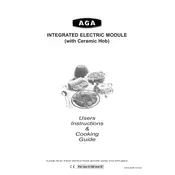
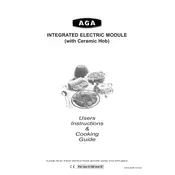
To turn on the hob, first ensure it is connected to the power supply. Then, press the power button located on the control panel. Select the desired cooking zone and adjust the heat level using the "+" or "-" buttons.
If the hob is not heating, check if it's properly plugged in and that the circuit breaker is not tripped. Ensure that the control panel is responsive. If the issue persists, consult the user manual or contact customer support for further assistance.
To clean the ceramic surface, wait until it cools down. Use a damp cloth with mild detergent or a specialized ceramic hob cleaner. Avoid using abrasive pads or cleaners that might scratch the surface.
Error codes can indicate various issues such as overheating or sensor faults. Refer to the user manual to decode the specific error and follow the recommended troubleshooting steps.
It is recommended to use flat-bottomed cookware for optimal heat transfer. Avoid using warped or damaged pots and pans as they may not heat evenly.
Regularly clean the hob to prevent food build-up and stains. Inspect the power cord and plug for any signs of wear. Schedule professional servicing if you notice any unusual performance issues.
To prevent scratches, avoid dragging cookware across the surface. Use cookware with smooth bottoms and clean the surface regularly to remove any debris that might cause abrasions.
Check that the zone is selected and the heat level is set. If the zone still does not work, inspect for any visible damage or contact a technician for further inspection.
To lock the control panel, press and hold the lock button until the lock icon appears on the display. This feature is useful to prevent accidental changes while cooking.
Occasional clicking noises can be normal as the hob adjusts power levels. However, if the noise is persistent or unusual, it may require inspection by a professional.