Acer TravelMate P6 TMP614-52-58LB User Manual
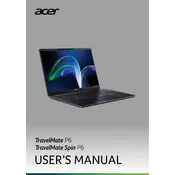
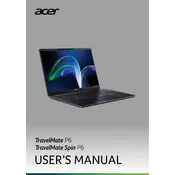
To connect an external monitor, use the HDMI or USB-C port available on the laptop. Ensure the monitor is powered on and set to the correct input source.
Check if the battery is charged or connect the laptop to a power source. If it still doesn't turn on, try a hard reset by holding the power button for 10-15 seconds.
To perform a factory reset, go to Settings > Update & Security > Recovery, then select "Get started" under Reset this PC. Follow the on-screen instructions.
Regularly clean the keyboard and screen, update the operating system and drivers, and perform disk cleanup and defragmentation to maintain optimal performance.
Reduce screen brightness, close unnecessary applications, use battery saver mode, and unplug peripherals when not in use to extend battery life.
Ensure the laptop is on a flat, hard surface to allow ventilation. Clean the vents and fan with compressed air and consider using a cooling pad.
Visit the Acer support website, download the latest BIOS update for your model, and follow the provided instructions to install it safely.
Yes, the RAM is upgradeable. Refer to the user manual for instructions on accessing the RAM slots and compatible memory modules.
Go to Settings > Accounts > Sign-in options, then set up Windows Hello Fingerprint by following the on-screen instructions to register your fingerprint.
First, ensure the Wi-Fi is enabled and airplane mode is off. Check for driver updates or restart your router. If the issue persists, troubleshoot using the Windows Network Troubleshooter.