Acer Aspire 3 Intel A317-52 565S User Manual
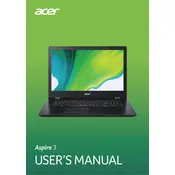
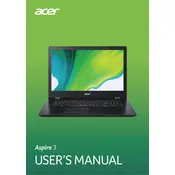
To increase the battery life, reduce screen brightness, close unnecessary applications, and disable Bluetooth and Wi-Fi when not in use. Additionally, consider using the 'Battery Saver' mode available in Windows 10.
First, ensure the battery is charged or connect the laptop to a power source. If it still won't turn on, perform a hard reset by pressing the power button for 10-15 seconds. If the problem persists, contact Acer support.
Click on the network icon in the system tray, select your Wi-Fi network from the list, and enter the password if required. Ensure the Wi-Fi switch is turned on.
Go to 'Settings' > 'Update & Security' > 'Recovery', and select 'Reset this PC'. Choose to keep your files or remove everything, then follow the on-screen instructions.
Use a microfiber cloth slightly dampened with water or a screen cleaner. Gently wipe the screen in a circular motion to avoid streaks. Avoid using paper towels or rough materials.
Visit the Acer support website and download the latest drivers for your model. Alternatively, use Windows Update or Device Manager to automatically update drivers.
Ensure the laptop is on a hard, flat surface to allow proper ventilation. Use compressed air to clean the vents and consider using a cooling pad. If overheating persists, check for demanding applications and close them.
Upgrade the RAM if possible, and ensure your storage drive is not full. Use 'Task Manager' to disable unnecessary startup programs, and run regular malware scans.
Check if there are any additional updates or driver updates needed. Sometimes, Windows updates can temporarily slow down your system while new features are being optimized.
The Acer Aspire 3 does not typically come with a backlit keyboard. If your model does, you can usually toggle it using the 'Fn' key combined with the backlight icon key.