Acer TravelMate P6 TMP614-51-G2-5442 User Manual
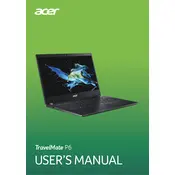
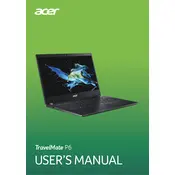
To connect an external monitor, use the HDMI or USB-C port on the laptop. Once connected, press 'Win + P' to select the display mode: Duplicate, Extend, or Second screen only.
Ensure that power-saving settings are enabled under 'Settings > System > Power & sleep'. Also, check for any background applications consuming excessive power and close them if not needed.
To upgrade the RAM, turn off the laptop and remove the back panel. Locate the RAM slots, remove the old RAM sticks if necessary, and insert the new ones. Ensure they are properly seated before reattaching the panel.
Use a can of compressed air to blow out any dust or debris from the keyboard. For surface cleaning, use a slightly damp microfiber cloth with mild soap to gently wipe the keys.
To perform a factory reset, go to 'Settings > Update & security > Recovery'. Under 'Reset this PC', choose 'Get Started' and follow the prompts to reset your laptop to factory settings.
Check if the battery is charged or connect the laptop to a power source. Press and hold the power button for 10-15 seconds to reset the device. If it still doesn't turn on, consider seeking professional repair services.
Regularly update your operating system and drivers. Uninstall unused programs and disable unnecessary startup programs. Consider upgrading the RAM or replacing the HDD with an SSD for better performance.
Visit the Acer support website and download the latest BIOS update for your model. Follow the instructions provided with the download to safely update the BIOS, ensuring the laptop is plugged in to avoid power loss during the process.
Ensure that Wi-Fi is enabled by checking the network icon in the system tray. Run the Windows Network Troubleshooter from 'Settings > Network & Internet > Status'. If the issue persists, update the wireless adapter driver.
Yes, the battery is user-replaceable. Turn off the laptop, remove the back panel, and disconnect the old battery. Connect the new battery, ensuring it is properly seated, and reattach the panel.