Acer TravelMate P4 TMP416-41-R6Y5 User Manual
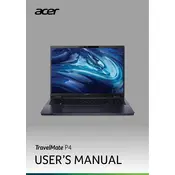
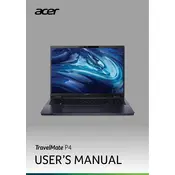
To perform a factory reset, restart the laptop and press 'Alt' + 'F10' during boot to enter recovery mode. Follow the on-screen instructions to reset to factory settings.
Ensure the laptop is charged. Perform a hard reset by holding the power button for 10-15 seconds. If it still doesn't turn on, try removing external devices and test again.
Visit the Acer support website, download the latest BIOS for your model, and follow the provided instructions to update the BIOS. Ensure your laptop is plugged in during the update.
Ensure the laptop is on a hard surface to allow proper airflow. Check for dust in the vents and clean if necessary. Consider using a cooling pad to improve ventilation.
Reduce screen brightness, disable unnecessary background apps, and use the power-saving mode in Windows. Regularly calibrate the battery and avoid extreme temperatures.
Check for running background processes and close unnecessary ones. Perform a disk cleanup and defragmentation. Ensure your antivirus software is up-to-date and run a system scan.
Use an HDMI or USB-C cable to connect the laptop to the monitor. Press 'Windows' + 'P' and select the display mode you prefer, such as 'Extend' or 'Duplicate'.
Power off the laptop and unplug it. Remove the screws on the back panel and carefully open it. Locate the RAM slots and insert the new RAM module. Reassemble the laptop and power it on.
Check if the keyboard is disabled in Device Manager, and re-enable it if necessary. Try connecting an external keyboard to test functionality. If the problem persists, update or reinstall the keyboard drivers.
Turn off the laptop and disconnect any power sources. Use a soft microfiber cloth slightly dampened with water or a screen cleaning solution. Gently wipe the screen to remove smudges and dust.