Acer TravelMate P2 AMD TMP214-41-G2-R85M User Manual
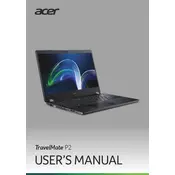
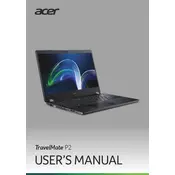
To upgrade the RAM, first power off the laptop and disconnect all cables. Remove the back panel by unscrewing the screws. Locate the RAM slots and insert the new RAM modules. Ensure the modules are properly seated before reassembling the laptop.
If your laptop won’t turn on, try performing a power reset by disconnecting the battery and AC adapter, then hold the power button for 15 seconds. Reconnect the power and try turning it on again. If the issue persists, contact Acer support.
Connect the external monitor to your laptop using an HDMI or VGA cable. Press 'Fn' + 'F5' to toggle the display settings between the laptop screen and the external monitor.
To perform a factory reset, go to Settings > Update & Security > Recovery. Under 'Reset this PC', select 'Get started' and choose the option to remove everything for a full reset. Follow the on-screen instructions to complete the process.
To improve battery life, reduce screen brightness, close unnecessary applications, and disable Bluetooth and Wi-Fi when not in use. Also, use the battery saver mode available in Windows settings.
Your laptop may be running slow due to insufficient RAM, too many startup programs, or malware. Consider upgrading RAM, disabling unnecessary startup programs, and running a full antivirus scan to enhance performance.
Visit the Acer support website and download the latest BIOS update for your model. Follow the included instructions carefully to update the BIOS, ensuring the laptop remains connected to power throughout the process.
Yes, you can replace the hard drive with an SSD. Power off the laptop, remove the back panel, and locate the hard drive bay. Swap the hard drive with the SSD and secure it properly before reassembling the laptop.
First, restart the laptop. If the issue persists, check for driver updates in Device Manager. If the keyboard is still unresponsive, consider connecting an external keyboard or contacting Acer support for further assistance.
To enable virtualization, restart your laptop and enter the BIOS by pressing 'F2' during boot. Navigate to the 'Advanced' tab and enable 'AMD-V' or 'SVM Mode'. Save the changes and exit the BIOS.