Acer Swift 3 SF314-44 User Manual
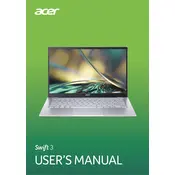
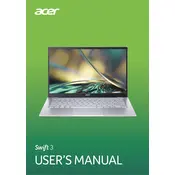
To extend the battery life, reduce screen brightness, close unnecessary applications, and enable battery saver mode. Additionally, keep the laptop's software and BIOS updated.
First, ensure the laptop is charged. Perform a hard reset by holding the power button for 10 seconds. If it still doesn't turn on, check the AC adapter and battery.
Use an HDMI cable to connect the external monitor to the laptop's HDMI port. Then, press 'Fn' + 'F5' to toggle between display modes.
Restart the laptop and check for any stuck keys. Update the keyboard driver through Device Manager. If the issue persists, consider a hardware reset.
Disable startup programs, increase RAM if possible, update drivers, and run regular antivirus scans to maintain optimal performance.
Ensure that the laptop is placed on a flat surface for proper ventilation. Clean the vents and fans regularly, and consider using a cooling pad.
Go to Settings > Update & Security > Recovery. Select 'Get started' under 'Reset this PC' and choose the desired reset option.
Visit the Acer support website, download the latest BIOS update for your model, and follow the provided instructions to update safely.
Yes, the RAM is upgradable. Check the maximum supported capacity and compatible RAM types before purchasing additional modules.
Clear temporary files, check for malware, optimize startup applications, and ensure there is enough free disk space. Consider upgrading the RAM or storage.