Acer Swift 3 OLED SF314-71-51NN User Manual
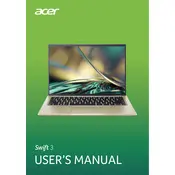
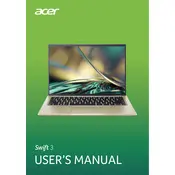
To connect an external monitor, use the HDMI port on your Acer Swift 3. Connect one end of the HDMI cable to the laptop and the other to your monitor. Then, press 'Windows + P' to select the display mode.
Ensure the laptop is charged. Press and hold the power button for 10 seconds to perform a hard reset. If it still doesn’t turn on, check the charger and power outlet.
Reduce screen brightness, close unnecessary background applications, and use the battery saver mode. Also, regularly update your operating system and drivers.
The RAM on the Acer Swift 3 OLED SF314-71-51NN is soldered onto the motherboard and is not user-upgradable.
Go to Settings > Update & Security > Recovery. Under 'Reset this PC', click 'Get started' and follow the on-screen instructions to reset your laptop.
Ensure Wi-Fi is turned on. Restart your router and laptop. If issues persist, update the network driver through Device Manager or reset network settings.
Regularly clean the keyboard and screen with appropriate cleaning tools. Keep the laptop in a cool, dry place and ensure proper ventilation during use.
Ensure vents are not blocked, and use the laptop on a hard surface. Consider using a cooling pad and regularly clean the vents to prevent dust buildup.
The Acer Swift 3 OLED SF314-71-51NN does not support an active stylus as it lacks a touch screen interface.
First, check if the touchpad is enabled by pressing 'Fn + F7'. If it’s enabled and still unresponsive, update the touchpad driver through Device Manager.