Acer Swift 3 AMD SF314-43 User Manual
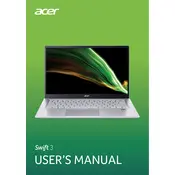
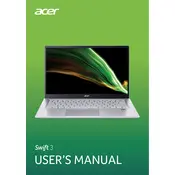
To reset your Acer Swift 3 to factory settings, go to 'Settings' > 'Update & Security' > 'Recovery', and then select 'Get started' under 'Reset this PC'. Choose either 'Keep my files' or 'Remove everything' based on your preference.
Ensure that the laptop is charged. Try a hard reset by pressing and holding the power button for 10 seconds. If it still does not turn on, connect the charger and check if the charging indicator lights up.
To improve battery life, lower the screen brightness, turn off unnecessary background apps, and enable battery saver mode. Additionally, avoid charging the battery to 100% or letting it drain completely.
Ensure your Wi-Fi drivers are up to date. Go to Device Manager > Network adapters, right-click your Wi-Fi adapter, and select 'Update driver'. Restart your router and laptop if necessary.
Visit the Acer support website and search for your model. Download the latest BIOS update, and follow the provided instructions to update it. Ensure your laptop is plugged in during the update.
The Acer Swift 3 AMD SF314-43 typically has soldered RAM, meaning it is not upgradeable. Verify the specifications of your particular model for details.
Running multiple programs simultaneously can slow down your laptop. Close unnecessary applications, disable startup programs, and consider upgrading to an SSD if not already equipped.
Use an HDMI cable to connect your external monitor to the HDMI port on your laptop. Press 'Windows + P' to choose the display mode: 'Duplicate', 'Extend', or 'Second screen only'.
Check if the touchpad is enabled by pressing 'Fn + F7'. Update the touchpad driver via Device Manager by expanding 'Mice and other pointing devices'. Restart your laptop if necessary.
Open 'File Explorer', right-click on the drive you want to clean, select 'Properties', and then click 'Disk Cleanup'. Choose the files to delete and click 'OK' to start the cleanup process.