Acer Spin 3 Intel SP313-51N-50R3 User Manual
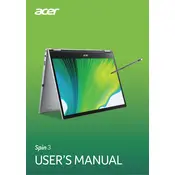
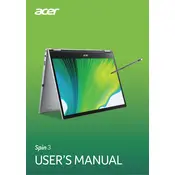
To connect your Acer Spin 3 to an external monitor, use the HDMI port on the laptop. Connect an HDMI cable from the port to the monitor, then select the appropriate HDMI input on your monitor.
If the touchscreen is unresponsive, try restarting the laptop. If the issue persists, check for driver updates in Device Manager under 'Human Interface Devices'. If necessary, reinstall the touchscreen driver.
Improve battery life by reducing screen brightness, closing unused applications, and disabling Bluetooth and Wi-Fi when not needed. You can also adjust power settings in Windows to 'Battery Saver' mode.
To perform a factory reset, go to Settings > Update & Security > Recovery. Under 'Reset this PC', select 'Get started' and choose 'Remove everything' for a complete reset.
To update the BIOS, visit the Acer support website, download the latest BIOS version for your model, and follow the included instructions carefully. Ensure the laptop is plugged in during the update.
If your laptop is running slow, check for background applications using Task Manager and close any unnecessary ones. Consider upgrading RAM or switching to an SSD if performance issues persist.
To connect to a Wi-Fi network, click on the network icon in the taskbar, select your desired network, and enter the password if prompted. Ensure Wi-Fi is enabled in the settings.
Check the power adapter and cable for damage, try a different electrical outlet, and ensure the charging port is clean. If the issue persists, it may require a battery or adapter replacement.
To enable the backlit keyboard, press the 'F8' key, which typically controls the keyboard backlight on Acer models. If it doesn't work, check the user manual for specific instructions.
To perform a system update, go to Settings > Update & Security > Windows Update, and click 'Check for updates'. Install any available updates and restart your laptop if prompted.