Acer Spin 3 AMD SP314-21-R9GU User Manual
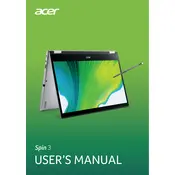
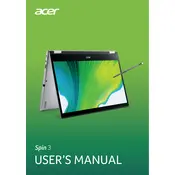
To perform a factory reset, turn off your laptop. Then, press and hold the 'Alt' key and continuously press 'F10' during startup. This will boot into the recovery partition where you can select the option to reset your device to factory settings.
First, ensure the power adapter is connected properly and the power outlet is working. Try a different power cable if possible. If the issue persists, remove any external devices, perform a power reset by holding the power button for 15 seconds, and then attempt to turn on the laptop again.
To improve battery life, adjust the power settings to 'Battery Saver' mode, reduce screen brightness, disable Bluetooth and Wi-Fi when not in use, and close unnecessary applications running in the background. Regularly updating your system can also help enhance battery performance.
Visit the Acer support website and navigate to the 'Drivers and Manuals' section. Enter your laptop's model number, then download and install the latest drivers for your operating system. You can also use Windows Update to check for driver updates.
Connect your external display using an HDMI cable to the laptop's HDMI port. Once connected, press 'Fn' + 'F5' to toggle between display modes. You can choose to duplicate, extend, or use only the external display.
Try restarting your laptop first. If the issue persists, check for system updates and install any pending updates. You can also calibrate the touchscreen through the control panel under 'Tablet PC Settings'. If none of these steps work, consider reinstalling the touchscreen drivers.
Yes, the RAM on the Acer Spin 3 AMD SP314-21-R9GU can be upgraded. It supports up to 16GB of DDR4 RAM. Make sure to purchase compatible RAM modules and consider having a professional perform the upgrade to avoid potential damage.
Ensure that the audio is not muted and the volume is turned up. Check the audio output settings to ensure the correct device is selected. You can also update or reinstall the audio drivers via the Device Manager. Restart your laptop after making these changes.
To enable the backlit keyboard, press 'Fn' + 'F9' on your keyboard. Some models may have a dedicated key with a light icon, so refer to your user manual if this combination does not work.
First, power off your laptop and disconnect all cables. Use a can of compressed air to blow out dust through the vents carefully. If you need a more thorough cleaning, consider disassembling the device or consulting a professional technician to avoid damage.