Acer Nitro 5 AMD AN515-45-R6XD User Manual
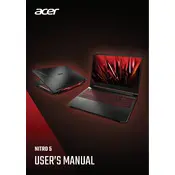
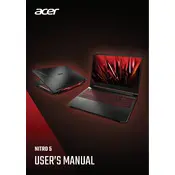
To update the BIOS, visit the Acer support website, download the latest BIOS version for your model, and follow the instructions provided in the downloaded files to perform the update safely.
Check if the battery is charged or the laptop is plugged in. Try a power reset by holding the power button for 15 seconds. If it still doesn't turn on, consider contacting Acer support.
Ensure your graphics drivers are up to date, adjust game settings to lower graphics quality, and consider using performance-boosting software like Acer's NitroSense to optimize speeds and cooling.
Go to Settings > Update & Security > Recovery > Reset this PC. Choose the option to remove everything for a full reset. Ensure to back up data before proceeding.
Regularly clean the vents and fans with compressed air, ensure software is updated, and periodically check storage for optimization and defragmentation if necessary.
First, ensure the laptop is powered off and unplugged. Remove the back panel screws, gently open the panel, locate the RAM slots, and insert compatible RAM modules. Close the panel and secure it with screws.
Restart the laptop to see if it resolves the issue. If not, check for driver updates in Device Manager. If the problem persists, consider performing a system restore or consulting Acer support.
Use the NitroSense software pre-installed on the laptop to manually adjust fan speeds. Open NitroSense and navigate to the fan control settings to customize according to your needs.
Check for background applications consuming power, reduce screen brightness, disable unnecessary startup programs, and ensure the battery saver mode is activated for longer usage.
The Acer Nitro 5 includes ports such as HDMI, USB 3.2 Type-C, multiple USB 3.2 Gen 1 ports, an Ethernet port, and a headphone/microphone combo jack.