Acer Enduro Urban N3 EUN314A-51W-51FP User Manual
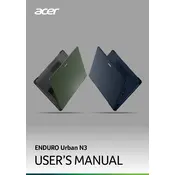
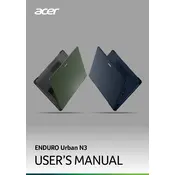
To enable the backlit keyboard, press the 'F8' key on your keyboard. Ensure that your laptop is powered on and not in sleep mode when performing this action.
First, ensure the laptop is charged. Connect the charger and check if the charging light is on. If the laptop still doesn't turn on, try performing a hard reset by holding the power button for 10-15 seconds. If the problem persists, consult Acer support.
Visit Acer's official website and navigate to the support section. Enter your laptop model and download the latest drivers. Alternatively, use the Device Manager in Windows to automatically search for driver updates.
Yes, the RAM can be upgraded. The laptop typically comes with a specific amount of RAM soldered on, and an additional slot for upgrading. Consult your manual for specifications and proceed with caution.
To perform a factory reset, go to Settings > Update & Security > Recovery. Under 'Reset this PC', click 'Get started' and follow the on-screen instructions. Ensure you back up important data before proceeding.
To maintain battery health, avoid letting the battery deplete completely. Try to keep the charge between 20% and 80%. Also, consider using battery saver mode and reducing screen brightness when possible.
Use an HDMI cable to connect the laptop to the external monitor. Once connected, press 'Windows + P' to select the desired display mode (Duplicate, Extend, or Second screen only).
Your laptop might be slow due to too many background processes, insufficient RAM, or malware. Try closing unnecessary programs, checking for malware, or upgrading your RAM. Regularly perform disk cleanup and defragmentation.
Use a microfiber cloth dampened with a small amount of water or screen cleaner for the display. For the keyboard, use compressed air to remove dust and a lightly damp cloth for cleaning keys. Avoid using excessive moisture.
Yes, the Acer Enduro Urban N3 is designed for rugged environments and comes with an IP53 rating, making it resistant to dust and splashes. However, avoid direct exposure to water and ensure ports are closed when in such conditions.