Acer Enduro Urban N3 EUN314-51W-70RF User Manual
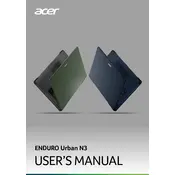
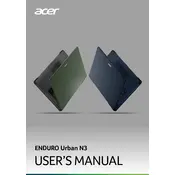
To connect the Acer Enduro Urban N3 to a Wi-Fi network, click on the network icon in the system tray, select the desired Wi-Fi network, and enter the password if prompted.
If the laptop does not charge, ensure that the power adapter is securely connected to both the laptop and the power outlet. Check for any damage to the cable or adapter. If the issue persists, try using a different power outlet or adapter.
To perform a factory reset, go to 'Settings', select 'Update & Security', click on 'Recovery', and choose 'Get started' under 'Reset this PC'. Follow the instructions to complete the process.
To clean the screen, use a microfiber cloth slightly dampened with water or a screen cleaner. Gently wipe the screen in a circular motion to avoid streaks. Avoid using paper towels or abrasive materials.
To extend battery life, reduce screen brightness, close unnecessary applications, enable battery saver mode, and avoid extreme temperatures. Regularly update your software to ensure optimal performance.
If the laptop is running slow, ensure that there are no unnecessary programs running in the background. Perform regular disk cleanups, defragment your hard drive, and consider adding more RAM if needed.
To enable the backlit keyboard, press the 'F8' key (or the key with the backlight icon) on your keyboard. If it doesn't work, check the keyboard settings in the BIOS or Acer Care Center.
Ensure that the laptop is placed on a hard, flat surface to allow proper ventilation. Use a cooling pad if necessary, and clean the air vents regularly to prevent dust buildup. Consider reducing the load by closing unnecessary programs.
To update drivers, visit the Acer Support website, enter your laptop model, and download the latest drivers. Alternatively, use Windows Device Manager to search for updated driver software automatically.
If the touchpad is not responding, ensure it is not disabled. Press 'Fn' + 'F7' to toggle the touchpad on or off. Check the touchpad settings in the 'Mouse & Touchpad' section of the Windows settings.