Acer Enduro T1 ET108-11A-80PZ User Manual
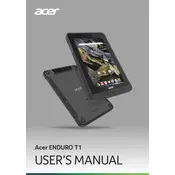
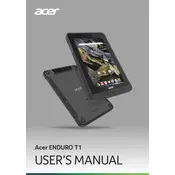
To perform a factory reset, go to 'Settings' > 'System' > 'Reset options'. Select 'Erase all data (factory reset)' and confirm by tapping 'Reset tablet'. Ensure to back up important data before proceeding.
If the tablet won't turn on, try charging it for at least 30 minutes. If it still doesn't respond, perform a soft reset by pressing and holding the power button for about 10 seconds.
To extend battery life, reduce screen brightness, enable battery saver mode, and close unnecessary apps running in the background. Regularly update the tablet's software to the latest version.
To connect to Wi-Fi, go to 'Settings' > 'Network & internet' > 'Wi-Fi'. Turn on Wi-Fi and select your network from the list. Enter the password if prompted and tap 'Connect'.
If the touchscreen is unresponsive, clean the screen with a soft, dry cloth. Restart the tablet by holding the power button and selecting 'Restart'. If the issue persists, consider a factory reset or contacting support.
To update the software, go to 'Settings' > 'System' > 'Advanced' > 'System update'. The tablet will check for updates and prompt you to download and install if any are available.
Yes, you can expand the storage by inserting a microSD card into the designated slot. Refer to the tablet's specifications for the maximum supported capacity.
To take a screenshot, press and hold the power button and the volume down button simultaneously until you hear a shutter sound or see a visual confirmation.
To improve performance, clear cached data regularly, uninstall unused apps, and ensure the tablet's software is up to date. Consider performing a factory reset if the tablet remains slow.
Try forgetting the network by going to 'Settings' > 'Network & internet' > 'Wi-Fi', then reconnect by selecting the network and entering the password again. Ensure the router's firmware is up to date and restart both the tablet and the router.