Acer Chromebook 314 C933-P36S User Manual
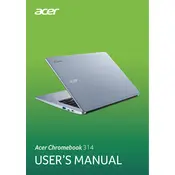
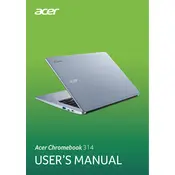
To perform a factory reset, sign out of your account. Press and hold 'Ctrl + Alt + Shift + R', then click 'Restart'. In the box that appears, select 'Powerwash > Continue'. Follow the on-screen instructions to complete the reset.
First, ensure that the Chromebook is charged. Connect the charger and check for any indicators of charging activity. If it still won't turn on, perform a hard reset by holding down the 'Refresh' button and tapping the 'Power' button.
To extend battery life, lower the screen brightness, close unused tabs and apps, and turn off Bluetooth and Wi-Fi when not in use. Consider enabling battery saver mode in the settings.
Yes, you can install Android apps from the Google Play Store. Open the Play Store app on your Chromebook and search for the apps you wish to install.
Click on the status area, where your account picture appears. Select 'Not connected' to open the Wi-Fi options. Choose your network from the list, enter the password if required, and click 'Connect'.
Try restarting your Chromebook. If the issue persists, perform a hard reset by holding down the 'Refresh' button and tapping the 'Power' button. Check for any system updates that might address the issue.
To update your Chromebook, click on the status area and select 'Settings'. Click on 'About Chrome OS' at the bottom of the menu. From there, select 'Check for updates' to install any available updates.
Yes, you can connect an external monitor using the HDMI port on your Chromebook. Simply connect the monitor via an HDMI cable and adjust the display settings in the Chromebook's settings menu.
Turn off your Chromebook. Press and hold the 'Esc + Refresh' keys and then press the 'Power' button. When the recovery screen appears, press 'Ctrl + D' and follow the on-screen instructions to enable developer mode.
To clean the keyboard, turn off and unplug the Chromebook. Use compressed air to remove dust and debris. For sticky keys, use a lightly dampened microfiber cloth with isopropyl alcohol to gently wipe the keys. Dry thoroughly before use.