Acer Aspire 7 AMD A715-42G-R8BG User Manual
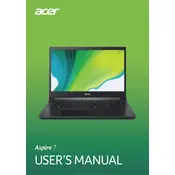
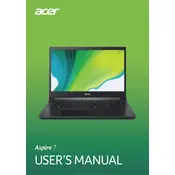
To update the graphics driver, visit the Acer support website, navigate to the 'Drivers and Manuals' section, then enter your laptop model. Download the latest AMD graphics driver and follow the installation instructions.
First, ensure the power adapter is connected securely. Try performing a hard reset by holding the power button for 10-15 seconds. If it still doesn't turn on, check for any signs of damage or consider contacting Acer support.
To extend battery life, adjust your power settings to 'Power Saver' mode, reduce screen brightness, and close unnecessary applications running in the background. Regularly updating the BIOS and drivers can also help.
To perform a factory reset, go to 'Settings' > 'Update & Security' > 'Recovery'. Under 'Reset this PC', choose 'Get started' and follow the prompts to restore your laptop to factory settings.
Turn off your laptop and unplug it. Use compressed air to blow out dust and debris from the keyboard. You can also use a soft, slightly damp cloth to gently clean the keys.
Ensure the vents are not blocked and clean them with compressed air. Use the laptop on a hard, flat surface to improve airflow. Consider using a cooling pad and check for any software updates that might improve performance.
Click on the network icon in the taskbar, select the Wi-Fi network you wish to connect to, and enter the password if prompted. Ensure that Wi-Fi is enabled on your laptop.
Yes, the RAM on the Acer Aspire 7 can be upgraded. Turn off the laptop, remove the back panel, and locate the RAM slots. Insert compatible RAM modules into the slots, ensuring they click into place.
Check if the touchpad is disabled in the settings or use the function key combination (usually Fn + F7) to enable it. Update the touchpad driver through Device Manager or Acer's support site.
Ensure the latest graphics drivers are installed, adjust in-game settings for better performance, and close background applications. Consider upgrading RAM or storage if necessary.