Acer Aspire 5 Intel A515-56-74PH User Manual
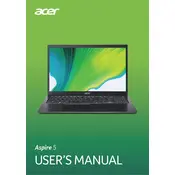
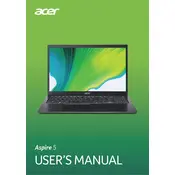
To extend the battery life, reduce screen brightness, use battery saver mode, close unnecessary applications, and ensure your system is updated. Additionally, avoid exposing the laptop to extreme temperatures.
First, ensure the power adapter is securely connected. Try a power reset by unplugging the charger, removing the battery (if possible), and holding the power button for 15 seconds. Reconnect and try again. If the issue persists, contact Acer support.
Visit the Acer support website, enter your laptop model, and download the latest drivers. You can also use Device Manager in Windows to automatically search for driver updates.
Use a microfiber cloth slightly dampened with water or a screen cleaner. Gently wipe the screen in circular motions to avoid streaks. Avoid using paper towels or harsh chemicals.
Go to Settings > Update & Security > Recovery. Under 'Reset this PC', select 'Get Started' and choose the option to remove everything for a full factory reset. Ensure important data is backed up before proceeding.
Ensure the laptop is on a flat, hard surface to allow proper ventilation. Clean the vents with compressed air to remove dust build-up. Consider using a cooling pad for additional airflow.
Use the HDMI port on your laptop to connect to an external monitor. After connecting, press Windows + P to select the display mode you prefer, such as 'Duplicate' or 'Extend'.
Check if the touchpad is disabled by pressing the function key combination (usually Fn + F7). Update or reinstall the touchpad driver via Device Manager if the problem persists.
Upgrade the RAM or switch to an SSD if not already equipped. Regularly clean up disk space, manage startup programs, and keep your system updated for optimal performance.
Yes, the Acer Aspire 5 A515-56-74PH supports RAM upgrades. Consult the user manual for specifications and instructions, and ensure you're using compatible memory modules.