Acer Aspire 5 A515-47-R1XS User Manual
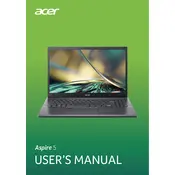
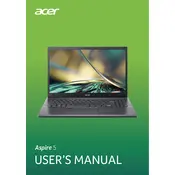
To perform a factory reset, go to 'Settings' > 'Update & Security' > 'Recovery'. Under 'Reset this PC', click 'Get started' and choose 'Remove everything' to reset your laptop.
First, check the power connection and ensure the battery is charged. Try a hard reset by holding the power button for 10 seconds. If it still doesn't turn on, try removing any external devices and try again.
To extend battery life, reduce screen brightness, disable Bluetooth and Wi-Fi when not needed, and close unnecessary applications running in the background. Use 'Battery Saver' mode in Windows.
Visit the Acer Support website, enter your model number, and download the latest drivers. Alternatively, use Device Manager in Windows to search for driver updates automatically.
Use a microfiber cloth slightly dampened with water or a 50/50 solution of water and isopropyl alcohol. Gently wipe the screen in circular motions, avoiding excessive pressure.
Restart your router and laptop. Ensure Wi-Fi is enabled on your laptop. Run the Windows Network Troubleshooter by going to 'Settings' > 'Network & Internet' > 'Status' and then 'Network troubleshooter'.
Turn off the laptop and unplug all cables. Remove the back panel screws and carefully detach the panel. Locate the RAM slots and insert compatible RAM modules. Reassemble the laptop and restart.
Check if the touchpad is disabled by pressing the function key combination (usually Fn + F7). If it's not that, update the touchpad driver via Device Manager or from the Acer Support website.
Connect the monitor using an HDMI cable to the HDMI port on your laptop. Press 'Windows + P' and select your desired display option, such as 'Duplicate' or 'Extend'.
Perform a disk cleanup and defragment your hard drive. Disable startup programs that are not necessary. Increase virtual memory and ensure your system and drivers are up-to-date. Consider upgrading RAM or switching to an SSD.