Acer Aspire 3 Intel A317-33-P7TQ User Manual
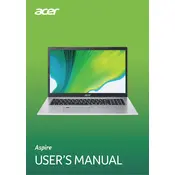
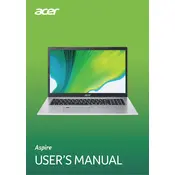
To perform a factory reset, go to Settings > Update & Security > Recovery. Under 'Reset this PC', click 'Get started' and choose 'Remove everything' to restore the laptop to its factory settings.
First, ensure the power adapter is connected and the battery is charged. Try a hard reset by holding the power button for 10 seconds. If it still doesn't turn on, consider checking for hardware issues or contacting support.
Locate the RAM compartment on the bottom of the laptop. Remove the screws and cover, then insert the new RAM module into the available slot, ensuring it's securely fastened. Reattach the cover and screws.
Check for unnecessary startup programs and disable them via Task Manager. Ensure the system is free of malware with a trusted antivirus. Also, consider upgrading the RAM and switching to an SSD for better performance.
Yes, you can connect it using the HDMI port. Simply plug an HDMI cable from the laptop to the monitor, and select the appropriate HDMI input on your monitor.
Use a microfiber cloth slightly dampened with water or a screen cleaner. Gently wipe the screen and keyboard. Avoid using excessive liquid or harsh chemicals.
Ensure the Wi-Fi is enabled on your laptop. Restart your router and laptop. Update the wireless adapter driver via Device Manager. If problems persist, try connecting to a different network.
Yes, the battery can be replaced. Power off the laptop, remove the screws on the back panel, disconnect the battery connector, and replace it with a new one. Reattach the panel and screws.
Visit the Acer support website, download the latest BIOS update for your model, and follow the included instructions carefully to update the BIOS. Ensure the laptop is plugged in during the update process.
Ensure the vents are not blocked and clean any dust buildup with compressed air. Use the laptop on a hard surface to allow proper airflow, and consider using a cooling pad for additional cooling.