Zagg Pocket Instruction Manual
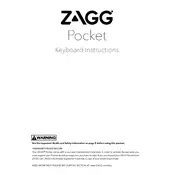
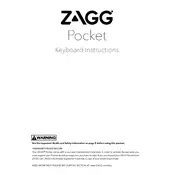
To pair your Zagg Pocket Keyboard, turn it on, press the Bluetooth button, and select 'Zagg Pocket Keyboard' from your device's Bluetooth settings.
Ensure the keyboard is charged, restart both devices, and try re-pairing. If the issue persists, reset the keyboard by turning it off and on again.
Connect the included micro USB cable to the keyboard and plug the other end into a USB power source. The LED will turn solid red while charging and turn off when fully charged.
The battery life can last up to two years of regular use. However, this may vary based on usage patterns and settings.
Use a soft, slightly damp cloth to gently wipe the keys and surfaces. Avoid using any harsh chemicals or submerging the keyboard in liquid.
Yes, the keyboard can be paired with multiple devices, but it can only be actively connected to one device at a time. You must disconnect from one device to connect to another.
Check for any debris under the keys, ensure the keyboard is fully charged, and try resetting the device. If the problem persists, contact Zagg support.
There is no built-in battery indicator, but if the keyboard stops responding or the LED starts flashing red, it is an indication that the battery is low and needs charging.
To fold the keyboard, gently push the two halves together until they align and fold at the hinge. Ensure it clicks into place for secure storage.
First, check if the battery needs charging. If charged, try turning the keyboard off and back on. Re-pair with your device if necessary.