Zagg Limitless Instruction Manual
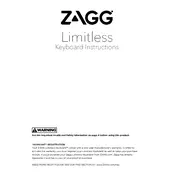
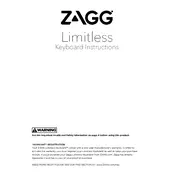
To pair your Zagg Limitless Keyboard, turn it on and activate Bluetooth on your device. Press the Bluetooth button on the keyboard to make it discoverable. On your device, select the keyboard from the list of available Bluetooth devices to complete pairing.
Ensure that the keyboard is charged and turned on. Delete the keyboard from your device's list of paired devices and try the pairing process again. If the issue persists, restart your device and the keyboard before attempting to pair again.
To clean your Zagg Limitless Keyboard, use a soft, slightly damp cloth to wipe the keys and casing. Avoid using harsh chemicals or submerging the keyboard in water. For stubborn dirt, a small amount of isopropyl alcohol on the cloth can be used.
Check if there are any physical obstructions beneath the keys. If the issue persists, try reconnecting the keyboard to your device. You may also want to update your device's operating system or reset the keyboard to its default settings.
Connect the keyboard to a power source using the provided USB cable. The charging indicator light will turn on. It typically takes 2-3 hours to fully charge the keyboard.
Yes, the Zagg Limitless Keyboard supports multi-device pairing. You can switch between devices by pressing the designated Bluetooth buttons corresponding to each paired device.
The Zagg Limitless Keyboard can last up to several months on a single charge, depending on usage. Frequent use of backlighting and other features may reduce battery life.
Visit the Zagg website and download the latest firmware update for your keyboard model. Connect the keyboard to your computer via USB and follow the instructions provided in the firmware update tool.
Ensure that the keyboard is charged and check if the backlight feature is enabled by pressing the backlight key. If the issue continues, try restarting the keyboard or updating its firmware.
To switch keyboard layouts, access your device's settings and select the desired keyboard layout. The Zagg Limitless Keyboard will adapt to the changes made in your device's settings.