Yamaha DTX900K Assembly Manual
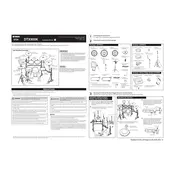
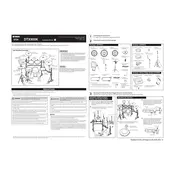
To connect the Yamaha DTX900K to a computer, use a USB cable to connect the drum module's USB port to your computer. Install any necessary drivers from the Yamaha website. Once connected, select the DTX900K as the MIDI input device in your recording software.
First, check all cable connections between the pads and the drum module. Ensure the cables are securely plugged in. If the problem persists, perform a factory reset on the module and consult the user manual for troubleshooting specific pad issues.
Access the module's voice menu and select the pad you wish to edit. Navigate through the sound options to choose different voices or create custom sounds by layering different samples. Save your settings to a user kit for future use.
Yes, the DTX900K can be expanded with additional pads by connecting them to the available trigger inputs on the drum module. Refer to the manual for specific instructions on configuring new pads within the module.
Regularly check and tighten any loose hardware, clean the pads with a soft cloth, and keep all cables untangled and in good condition. Avoid exposing the kit to extreme temperatures or moisture.
Visit the Yamaha support website to download the latest firmware update for the DTX900K. Follow the provided instructions to install the update via a USB connection from your computer to the drum module.
Yes, plug your headphones into the headphone jack located on the drum module. Adjust the volume to a comfortable level using the volume controls on the module.
To perform a factory reset, turn off the module. Hold down the [Shift] and [Store] buttons while turning the module back on. Confirm the reset when prompted. This will restore all settings to default.
Disassemble any parts if necessary and cover the kit to prevent dust accumulation. Store in a dry, cool environment, preferably in a padded case or cover to protect from physical damage.
Ensure that the pads are clean and free from dust. Adjust the sensitivity settings in the drum module to better respond to your playing style. If issues persist, consider replacing any worn-out pads.