Yamaha DTX550K Assembly Manual
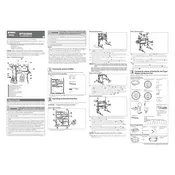
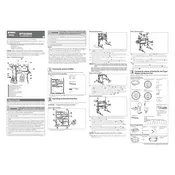
To connect your Yamaha DTX550K to a computer, use a USB-MIDI interface. Connect the MIDI OUT of the drum module to the MIDI IN on the interface, then connect the interface to your computer via USB. Install any necessary drivers, then configure your DAW to recognize the drum kit as a MIDI input device.
First, check all cable connections to ensure they are secure. Verify that the module is powered on and that the correct kit is selected. If the issue persists, perform a factory reset on the drum module. Consult the user manual for reset instructions specific to your model.
To adjust pad sensitivity, access the 'Utility' menu on the drum module, then navigate to 'Pad Settings'. From there, select the pad you wish to adjust and modify the sensitivity settings to your preference.
Regularly check all cables and connections for wear and tear. Clean the pads and cymbals with a soft, dry cloth to prevent dust buildup. Avoid using solvents or abrasive cleaners. Periodically inspect the rack for loose bolts and tighten as necessary.
Yes, the DTX550K allows for expansion with additional pads or cymbals. Check the drum module for available input ports and consult the manual for compatibility with other Yamaha pads and cymbals.
To perform a factory reset, power off the module. Hold down the 'Shift' and 'Exit' buttons, then power on the module while holding the buttons. Follow the on-screen prompts to complete the reset process. Note that this will erase all custom settings.
Ensure that the hi-hat pedal cable is securely connected to the correct input on the module. Calibrate the pedal by accessing the 'Hi-Hat Settings' menu in the drum module and following the calibration instructions.
For safe transport, disassemble the kit into manageable components. Use padded cases or bags for each drum and cymbal pad to prevent damage. Secure all cables and small parts in a separate container. Handle the drum module with care and consider using a protective case.
Access the 'Voice' or 'Kit' edit mode on the drum module. From there, you can select different sounds, adjust parameters, and layer sounds to create custom kits. Save your changes to preserve your custom settings.
If the module freezes, perform a soft reset by turning it off and on again. If the problem persists, check for firmware updates from Yamaha's official website. Install any updates following the provided instructions to improve stability.