Yamaha DTX520K Assembly Manual
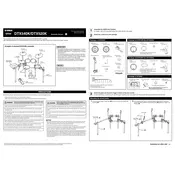
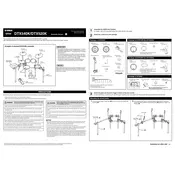
To connect your Yamaha DTX520K to a computer, use a USB-MIDI interface. Connect the USB end to your computer and the MIDI end to the drum module's MIDI OUT port. Install any necessary drivers and configure your DAW to recognize the MIDI input.
To maintain the drum pads, regularly clean them with a damp cloth to remove dust and sweat. Avoid using harsh chemicals. Check for any loose connections or signs of wear, and replace pads as necessary to ensure optimal performance.
First, ensure that the cable connections are secure. Check the sensitivity settings on the drum module and adjust if needed. Perform a firmware update if one is available. If the issue persists, test the pad with a different input to determine if the problem is with the pad or the module.
Yes, you can customize the sounds by using the drum module's interface. Navigate to the voice menu to select different sounds or use the editor software provided by Yamaha to load custom samples and create unique kits.
Ensure the drum kit is set up on a stable surface and avoid excessive force when playing. Regularly check and tighten all hardware components. Store the kit in a dry, temperature-controlled environment when not in use.
Check the beater angle and ensure it's striking the pad correctly. Adjust the sensitivity settings on the drum module to better suit your playing style. Consider using a different beater material if the current one doesn't provide the desired response.
Check the power cable and ensure it's securely connected to both the module and the power outlet. Try a different outlet to rule out power issues. If the problem persists, consider replacing the power adapter or contacting Yamaha support for further assistance.
Yes, the DTX520K allows for expansion. Check the drum module for available input ports, and consult the manual for compatibility with additional Yamaha pads and cymbals. Update the module settings to recognize new components once connected.
Disassemble the drum kit carefully, noting the positions of each component. Use padded bags or cases to protect the drum pads and cymbals during transport. Label cables and components to facilitate easy reassembly at your destination.
To perform a factory reset, turn off the drum module. While holding down the [Shift] and [Kit] buttons, turn the module back on. Follow the on-screen prompts to complete the reset process. This will restore all settings to their original factory defaults.