Yamaha DTX8K-M Assembly Manual
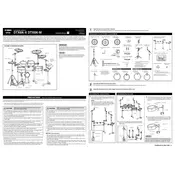
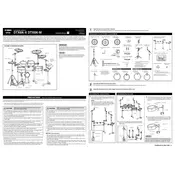
Begin by assembling the rack and attaching each drum pad as per the instruction manual. Connect the pads to the DTX module using the labeled cables, ensuring each pad is plugged into the correct input. Power on the module and follow the on-screen setup instructions to calibrate your kit.
Verify all cables are securely connected. Check the module settings to ensure each pad is assigned correctly. If problems persist, try resetting the module to factory settings. Also, inspect the pads and cables for any physical damage.
Use the DTX module to navigate to the voice settings. From there, you can select different drum sounds and adjust parameters like pitch and reverb. Save your custom settings to easily access them later.
Regularly clean the drum pads with a soft, damp cloth. Avoid using harsh chemicals. Inspect the pads for wear and tear, replacing them if necessary to maintain optimal performance.
Connect the DTX module to your computer using a USB cable. Install any necessary drivers and configure your DAW to recognize the module as a MIDI device. You can now record your drumming sessions directly into your software.
Yes, you can use headphones. Simply plug your headphones into the headphone jack on the DTX module. Adjust the volume using the module controls to your preferred listening level.
Check the connection between the pedal and the module. Ensure that the pedal is on a stable surface and free of debris. Adjust the sensitivity settings on the module, and if issues persist, consider recalibrating the pedal.
Visit the Yamaha support website to download the latest firmware for your DTX module. Follow the provided instructions, usually involving transferring the firmware file to a USB stick and updating the module via its USB port.
Yes, the DTX8K-M supports expansion. Check the module's available inputs and connect additional pads accordingly. Configure the new pads in the module's setup menu to assign sounds and settings.
Access the pad settings on the DTX module and adjust the sensitivity and threshold parameters. Experiment with these settings to find the optimal response for your playing style.