Yamaha DTX10K-M Assembly Manual
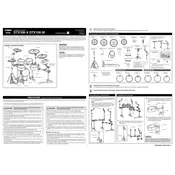
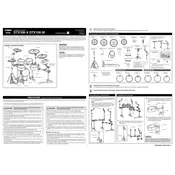
Begin by assembling the rack according to the manual. Mount the drum pads, cymbals, and module securely onto the rack. Connect the cables as indicated in the setup guide, ensuring each pad is connected to the correct input on the module. Power on the module and configure your desired settings.
Check all cable connections to ensure they are secure. Verify that the module is powered on and that the correct kit is selected. Perform a factory reset of the module if issues persist. If the problem continues, consider testing with another cable or pad to identify a potential fault.
Access the module's menu and navigate to the 'Voice' settings. Select the drum pad you wish to customize, then choose from the available sound options. You can also adjust parameters such as pitch, volume, and effects to tailor the sound to your preference.
Regularly check for loose screws and tighten them as needed. Clean the drum pads and cymbals with a soft, damp cloth to remove dust and debris. Inspect cables for signs of wear and replace them if necessary. Store the kit in a dry environment to prevent damage.
Use a USB cable to connect the module to your computer. Ensure you have installed any necessary drivers from Yamaha's website. Configure your DAW to recognize the module as a MIDI input device, allowing you to record drum performances directly into the software.
Yes, you can use headphones. Plug your headphones into the 'PHONES' jack on the module. Adjust the volume using the 'PHONES' volume knob to achieve a comfortable listening level.
Ensure the cymbals are mounted correctly and not too tightly. Check the module's sensitivity settings for the cymbals and adjust as needed. Inspect the cables for any damage and replace them if necessary.
Yes, the DTX10K-M module supports expansion. Refer to the module's input guide to see available ports for additional pads. Connect the new pad using a compatible cable and configure it within the module's settings to integrate it into your drum kit.
Download the latest firmware update from Yamaha's official website. Follow the provided instructions to transfer the update file to a USB flash drive. Insert the USB into the module and navigate to the firmware update option in the menu to begin the update process.
Disassemble the drum kit partially to save space if necessary. Store the components in a dry, temperature-controlled environment. Cover the pads and cymbals with a cloth to protect from dust. Avoid stacking heavy items on top of the kit to prevent damage.