Yamaha Disklavier Mark IV Quick Guide
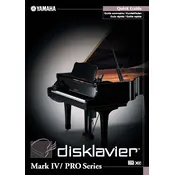
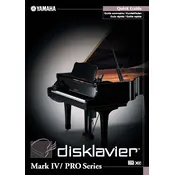
To perform a factory reset on the Yamaha Disklavier Mark IV, turn off the power, then press and hold the 'Record' and 'Play' buttons while turning the power back on. Release the buttons when the display shows 'Initializing'.
Ensure that the piano is properly calibrated. Check for any obstructions in the key and pedal sensors, and verify that the latest firmware is installed. If the problem persists, consult the user manual or contact Yamaha support.
Connect the Disklavier to your computer using a USB-MIDI interface. Install the necessary drivers on your computer, then configure your DAW to recognize the Disklavier as a MIDI input device.
Regularly dust the piano and clean the keys with a soft, dry cloth. Schedule annual professional tuning and service checks to maintain the mechanical and electronic components.
Check that the remote control batteries are functional and properly installed. Ensure there are no obstructions between the remote and the piano's sensor. Also, verify that the piano is set to receive remote commands in the settings menu.
Download the latest firmware from Yamaha's official website onto a USB stick. Insert the USB stick into the piano's USB port, and follow the on-screen instructions to complete the update process.
Carefully clean around the affected keys with a soft, dry cloth. If the issue persists, it may require professional servicing to adjust or lubricate the key mechanisms.
Yes, you can control the Disklavier Mark IV using Yamaha's Disklavier Controller app, available for both iOS and Android devices. Ensure your piano is connected to the same network as your smartphone.
Check the power connections and ensure the piano is plugged in and switched on. If the problem persists, it could be a hardware issue that requires professional repair.
Enter the calibration mode via the settings menu. Follow the on-screen prompts to adjust the key and pedal sensors. Consult the user manual for detailed guidance on the calibration process.