Yamaha BodiBeat BF-1 Quick Guide
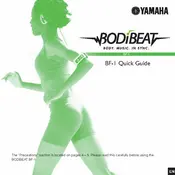
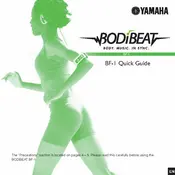
To transfer music files, connect the Yamaha BodiBeat BF-1 to your computer using a USB cable. Once connected, the device should appear as a removable drive. Simply drag and drop your music files into the designated music folder on the device.
The Yamaha BodiBeat BF-1 supports MP3 and WMA audio formats. Ensure that your music files are in these formats for optimal playback.
To reset the Yamaha BodiBeat BF-1 to factory settings, press and hold the 'Menu' button, navigate to 'Settings', and select 'Factory Reset'. Confirm your choice to complete the reset process.
If your BodiBeat BF-1 is not turning on, ensure that it is charged. Connect it to a power source using the provided charger. If it still does not turn on, try resetting the device by pressing the reset button with a pin or paperclip.
To update the firmware, visit the Yamaha official website and download the latest firmware for the BodiBeat BF-1. Connect the device to your computer and transfer the firmware file to the device. Follow the instructions provided in the firmware download package to complete the update.
Yes, the Yamaha BodiBeat BF-1 is designed for use during workouts. It features a built-in motion sensor and can monitor your pace and heart rate, providing music that matches your workout intensity.
The Yamaha BodiBeat BF-1 offers approximately 12 hours of playback time on a full charge, depending on usage and settings.
To create playlists, use the BodiBeat Station software on your computer. Import your music library, create playlists, and then sync them with your BodiBeat BF-1.
If your BodiBeat BF-1 is not recognized by your computer, try using a different USB port or cable. Ensure the device is turned on and the drivers are correctly installed. Restart your computer and reconnect the device.
To maintain your Yamaha BodiBeat BF-1, regularly clean the device with a soft, dry cloth. Keep the firmware updated, and store it in a cool, dry place when not in use. Avoid exposing it to extreme temperatures or moisture.