Yamaha Multi-Zone Functions Quick Guide
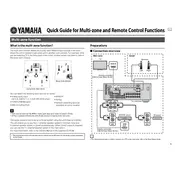
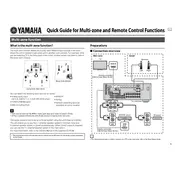
To set up multi-zone audio, connect the additional speakers to the Zone 2 or Zone 3 output terminals on the receiver. Access the receiver's menu, navigate to the 'Setup' section, and configure the zones to your preferences, ensuring the correct input sources are selected.
Ensure that the Zone 2 speakers are properly connected and the receiver is configured to output audio to Zone 2. Check that the volume level for Zone 2 is turned up and not muted. Verify the input source is correctly selected for Zone 2.
Yes, you can control the zones using the Yamaha MusicCast app, which allows you to manage audio sources, volume levels, and other settings for each zone directly from your smartphone or tablet.
In the receiver's menu, go to the 'Zone Control' section. From there, you can assign different input sources to each zone by selecting the desired input for Zone 2 or Zone 3.
Yes, you can play different audio sources in different zones simultaneously by assigning separate inputs to each zone via the receiver's settings. This allows for independent audio playback in each zone.
First, ensure the receiver is set to receive remote commands for the specific zone. Check the remote control's batteries and ensure there are no obstructions between the remote and the receiver. Try resetting the remote to its default settings if the issue persists.
Make sure the receiver is well-ventilated by placing it in an open area with sufficient airflow. Avoid stacking other components directly on top of it. If overheating continues, consider using an external fan or relocating the receiver to a cooler environment.
Yes, you can stream audio to different zones using Bluetooth by pairing your device with the receiver. However, note that Bluetooth audio can typically only be streamed to one zone at a time unless your receiver model supports multi-zone Bluetooth streaming.
Audio delay when switching zones might be due to the receiver reconfiguring its inputs and outputs. Ensure the firmware is up to date, as updates may resolve latency issues. If delays persist, check if any audio processing features are enabled that might be causing the delay.
To perform a factory reset, turn off the receiver. Press and hold the 'Straight' button while turning it back on. Continue holding until 'Advanced Setup' appears on the display. Use the 'Program' button to navigate and select 'Initialize,' then confirm to reset the receiver to factory settings.