Xerox XPAF Form Generator Ver.5.0 Migration Guide
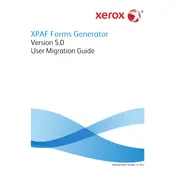
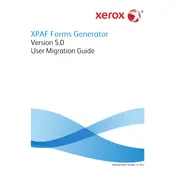
To install the Xerox XPAF Form Generator Ver.5.0, insert the installation CD or download the installer from the official website. Run the setup file and follow the on-screen instructions to complete the installation process.
The system requirements include a Windows operating system (Windows 7 or later), at least 4GB of RAM, and 500MB of available disk space. Ensure your system also has a compatible PDF viewer installed.
To create a new form, open the software and select 'New Form' from the File menu. Choose a template or start from scratch, then use the design tools to add fields, text, and other elements as needed.
Check the error logs in the Help menu for detailed information. Ensure all form fields are correctly configured and that there are no missing resources or incorrect data types.
Yes, you can import forms by selecting 'Import' from the File menu and choosing the form file from your previous version. Some elements may require reconfiguration due to version differences.
To update, go to Help > Check for Updates within the software. Follow the prompts to download and install any available updates or patches.
First, ensure your system meets all requirements and that no other resource-intensive applications are running. Check for software updates and apply them if available. If the issue persists, contact Xerox support with the crash logs.
To backup, navigate to File > Backup, and choose the destination folder for your backup files. This will save your forms, settings, and configuration as a compressed file.
Yes, you can use the scripting feature available in the Tools menu to automate repetitive tasks and form generation processes. Refer to the user manual for scripting syntax and examples.
For support, visit the Xerox official website and navigate to the Support section. You can find contact information for phone and email support, or access the community forums for additional help.