Xerox DocuPrint C55 Quick Network Install Guide
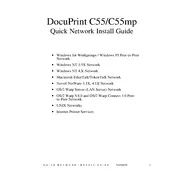
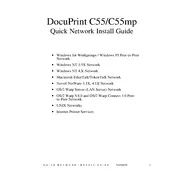
To perform a basic print job, ensure the printer is powered on and connected to your computer. Open the document you want to print, select 'File' > 'Print', choose the Xerox DocuPrint C55 from the list of printers, and click 'Print'.
First, check the printer's connection to your computer and ensure it is powered on. Verify that there is paper in the tray and that toner cartridges are installed correctly. If the issue persists, try restarting the printer and your computer.
To clear a paper jam, first turn off the printer. Open the front cover, gently remove any jammed paper, and check the paper path for any remaining pieces. Close the cover and turn the printer back on.
Regular maintenance includes cleaning the printer interior, replacing toner cartridges when low, and ensuring the paper path is free of debris. Refer to the user manual for specific cleaning instructions and intervals.
Open the front cover of the printer. Gently pull out the used toner cartridge and dispose of it properly. Unpack the new toner cartridge, shake it gently, and insert it into the printer until it clicks into place. Close the front cover.
Ensure the toner cartridges are not low or empty. Check the print settings on your computer for the correct media type and resolution. If necessary, run the printer's cleaning cycle to improve print quality.
Access the printer's control panel, navigate to the network settings, and select 'Wireless Setup Wizard'. Follow the on-screen instructions to connect to your wireless network by selecting your network name and entering the password.
Yes, if the printer is connected to a network. Install a compatible printing app on your mobile device, select the document or photo to print, choose the Xerox DocuPrint C55 in the app's printer options, and send the print job.
Visit the Xerox support website, download the latest firmware for the DocuPrint C55, and follow the provided instructions to install it using a USB connection or over the network.
For optimal performance, use standard office paper rated at 75-90 g/m². The printer also supports various media types like envelopes and labels, but check the manual for specific settings and limitations.