Vizio L13 User's Guide
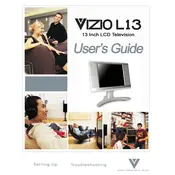
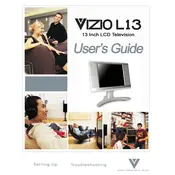
To perform a factory reset on your Vizio L13 TV, press the Menu button on your remote, navigate to System, choose Reset & Admin, and select Reset TV to Factory Defaults. Confirm the reset by entering your TV's parental control code, if prompted.
If your Vizio L13 TV won't turn on, check that the power cord is securely connected to both the TV and the power outlet. Try using a different outlet, and ensure the remote batteries are working. If the issue persists, perform a power cycle by unplugging the TV for a minute and then plugging it back in.
To connect your Vizio L13 TV to Wi-Fi, press the Menu button on your remote, go to Network, and select Network Connection. Choose Wireless, find your network from the list, and enter the Wi-Fi password.
If there is no sound from your Vizio L13 TV, first ensure the volume is not muted and is set at an audible level. Check audio output settings to ensure the correct output is selected. Additionally, verify that any external devices are connected properly.
To update the firmware on your Vizio L13 TV, press the Menu button, navigate to System, and select Check for Updates. Follow the on-screen instructions to install any available updates. Ensure your TV is connected to the internet during this process.
To improve the picture quality on your Vizio L13 TV, adjust the picture settings by pressing the Menu button, going to Picture, and then modifying settings like Brightness, Contrast, and Sharpness. You can also select pre-set modes like Movie or Standard for optimal viewing.
To clean the screen of your Vizio L13 TV, use a soft, dry microfiber cloth. Gently wipe the screen in a circular motion. Avoid using liquid cleaners directly on the screen and do not press too hard to prevent damaging the display.
To set up parental controls on your Vizio L13 TV, press the Menu button, navigate to System, then select Parental Controls. Enter the default passcode or set a new one, and choose the content restrictions you wish to apply.
If your Vizio L13 TV displays a black screen with sound, check the video cables and connections to ensure they are secure. Try switching to a different input source or restart the TV. If the issue persists, it may indicate a hardware problem requiring professional repair.
To connect external speakers to your Vizio L13 TV, use the audio output ports, such as HDMI ARC, optical, or headphone out. Connect your speakers accordingly and adjust the audio output settings in the TV menu to ensure sound is directed to the external speakers.