Uniden BM100 Quick Start Guide
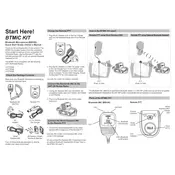
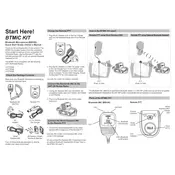
To connect your Uniden BM100 Microphone to a mixer, use a standard XLR cable. Plug the female end of the XLR cable into the microphone and the male end into one of the mixer's input channels. Ensure the mixer is powered off while making connections to prevent any damage.
First, ensure the microphone is properly connected to the recording device or mixer. Check the cable for any damage. Make sure the input channel is not muted and the gain is set appropriately. If the problem persists, test the microphone with a different cable or input to isolate the issue.
To reduce background noise, use a pop filter or windscreen with the microphone. Position the microphone closer to the sound source and reduce gain levels on your mixer or recording device. Consider using a noise gate or equalizer to further minimize unwanted sounds.
Regular maintenance includes cleaning the microphone with a soft, dry cloth to remove dust and debris. Avoid using harsh chemicals. Store the microphone in a protective case when not in use. Periodically check and replace the XLR connectors and cables if they show signs of wear.
Yes, you can use the Uniden BM100 Microphone with a computer by connecting it through an audio interface that supports XLR inputs. Ensure that the audio interface is compatible with your operating system. Install any necessary drivers and configure your computer's audio settings to recognize the input.
Check the input gain levels on your mixer or audio interface and lower them if necessary. Ensure that the microphone is not too close to the sound source. Verify that there are no issues with the cables or connectors. If distortion persists, try using a different input channel.
Start with the gain control at its lowest setting. Gradually increase the gain while speaking into the microphone until you achieve clear audio without distortion. Monitor the levels to ensure they do not peak into the red zone on your mixer or recording device.
The Uniden BM100 Microphone is primarily designed for wired connections. However, it can be used with wireless systems if you have a compatible wireless transmitter that supports XLR inputs. Ensure the transmitter and receiver are properly paired and configured.
Use a soft, slightly damp cloth to gently wipe the surface of the microphone. Avoid getting moisture into the microphone grille. For the grille, you can use a soft brush to remove any dust or particles. Ensure the microphone is completely dry before storing it.
Signs that the microphone may need servicing include intermittent sound, distortion despite proper gain settings, physical damage to the body or grille, and connectivity issues. If cleaning and cable replacement do not resolve the issues, professional servicing may be required.