tp-link TL-PA8010 Kit V1 Quick Installation Guide
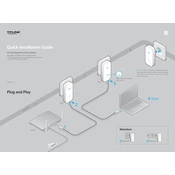
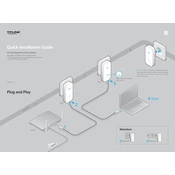
To set up the TP-Link TL-PA8010 Kit, plug one adapter into a power outlet and connect it to your router via Ethernet. Plug the second adapter into a power outlet in the desired location and connect it to your device with an Ethernet cable.
Ensure both adapters are plugged into a power outlet and not a power strip. Press the pair button on each adapter to re-establish the connection.
Yes, you can add more adapters to expand your network. Just plug them into a power outlet and press the pair button to connect them to the existing network.
To reset the adapter, press and hold the pair button for at least 10 seconds until the power LED starts blinking. Release the button to complete the reset.
The TL-PA8010 Kit supports a maximum data transfer rate of up to 1200 Mbps over the powerline.
Yes, the powerline connection can typically work over a distance of up to 300 meters within the same electrical circuit.
To improve performance, ensure adapters are plugged directly into wall outlets, avoid using power strips, and keep them away from high-power appliances.
Yes, the TL-PA8010 Kit is compatible with other TP-Link powerline adapters that comply with the HomePlug AV/AV2 standard.
Check the Ethernet cable connections, ensure the adapters are properly paired, and verify your router's internet connection. Restart the adapters and your router if necessary.
To secure your network, press the pair button on both adapters within 2 minutes to enable encryption and secure the connection with a unique network key.