tp-link TL-PA6010 Kit V1 Quick Installation Guide
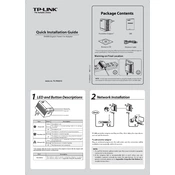
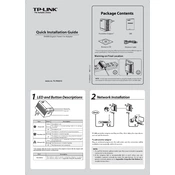
To set up the TP-Link TL-PA6010 Kit, plug one adapter into a power outlet near your router and connect it to the router using an Ethernet cable. Then, plug the second adapter into a power outlet in the room where you need network access. Connect your device to the second adapter using another Ethernet cable.
To reset the TL-PA6010 adapter, press and hold the Pair button for more than 10 seconds until the Power LED turns off and then back on. This indicates the adapter has been reset to factory settings.
If the Powerline LED is off, ensure that both adapters are plugged directly into wall outlets (not power strips), and check that they are on the same electrical circuit. Try pressing the Pair button on both adapters to reconnect them.
Yes, you can add more adapters to your TL-PA6010 network. Simply plug the new adapter into a wall outlet and press the Pair button on one of your existing network adapters and then on the new one to add it to the network.
To secure your powerline network, use the Pair button on your adapters to create a secure connection. Press the Pair button on one adapter, and within 2 minutes, press the Pair button on another adapter in your network. This encrypts the powerline data transmission.
The maximum data transfer rate of the TL-PA6010 is 600 Mbps. Note that actual data transfer rates may vary due to network conditions and environmental factors.
The Powerline LED will be solid when the adapters are successfully connected. If the LED is blinking or off, the adapters are not connected.
If your connection is unstable, ensure that the adapters are plugged into wall outlets directly, avoid using surge protectors, and minimize electronic interference. You can also try resetting the adapters and re-pairing them.
The TL-PA6010 is generally designed to work within the same electrical phase. Performance may degrade if the adapters are on different electrical phases.
To update the firmware, visit the TP-Link website to download the latest firmware for the TL-PA6010. Follow the instructions provided with the firmware download to complete the update process.