Toshiba 50M8365 User Manual
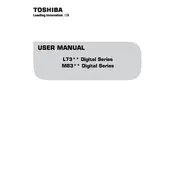
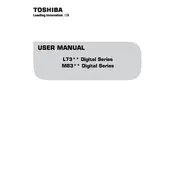
To connect your Toshiba 50M8365 TV to Wi-Fi, go to the 'Settings' menu, select 'Network', choose 'Wireless', and then select your Wi-Fi network. Enter your Wi-Fi password to establish the connection.
If your TV won't turn on, check if it's plugged in securely. Try using a different power outlet. If the problem persists, unplug the TV, wait for 30 seconds, and then plug it back in.
To update the firmware, go to the 'Settings' menu, select 'System', then 'Software Update'. If an update is available, follow the on-screen instructions to update your TV's firmware.
Ensure that the TV is not muted and the volume is turned up. Check the audio output settings and make sure external speakers are properly connected if used.
To reset to factory settings, go to 'Settings', select 'System', then 'Reset & Admin', and choose 'Factory Reset'. This will erase all personal settings and data.
Ensure your TV is set to the correct resolution for the content being viewed. You can also check the cable connections and try adjusting the picture settings in the 'Settings' menu.
Go to 'Settings', select 'Parental Controls', and set up a PIN. From there, you can block certain channels or restrict content based on ratings.
Check the proximity of your TV to the router and reduce interference from other devices. Ensure the router firmware is up to date and try restarting both the TV and the router.
Go to 'Settings', select 'Picture', and adjust options like brightness, contrast, and sharpness. You can also choose from preset modes like 'Movie' or 'Game'.
Check and replace the batteries if needed. Make sure there are no obstructions between the remote and the TV. You can also try resetting the remote by removing the batteries and pressing all buttons for 3 seconds.