Toshiba 47L6453 User Manual
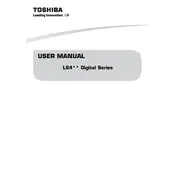
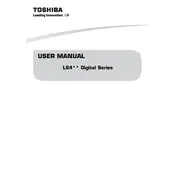
To perform a factory reset, press the 'Menu' button on your remote, navigate to 'Settings', select 'Installation', and choose 'First time installation'. Follow the on-screen instructions to complete the reset.
Ensure your Wi-Fi network is active and the password is correct. Restart your router and the TV. If issues persist, try moving the TV closer to the router or using a wired Ethernet connection.
Go to 'Menu' > 'Settings' > 'Get Help' > 'Software Upgrade', and follow the prompts to check for updates. Ensure the TV is connected to the internet for this process.
Check all cable connections for any loose or damaged cables. Try adjusting the picture settings, or resetting them to default. If the issue persists, consider contacting Toshiba support.
Press the 'Menu' button, go to 'Settings', select 'Accessibility', and choose 'Closed Captions'. Enable it and select your preferred caption style.
Check if the TV is muted or if the volume is too low. Ensure that external audio devices are properly connected. Try restarting the TV and checking the audio settings.
Access 'Menu', go to 'Settings', select 'Parental Controls', and follow the prompts to set a PIN and configure restrictions based on content ratings.
Replace the batteries in the remote and ensure there are no obstructions between the remote and the TV. If the problem continues, try pairing the remote again or use the TV's physical buttons.
Use the appropriate HDMI, USB, or component cables to connect your devices to the TV. Select the correct input source using the 'Input' button on the remote.
Adjust the 'Picture Mode' settings in the TV menu to a mode that suits your preference. Consider changing the brightness, contrast, and sharpness levels for better quality.