Toshiba 32L6351 User Manual
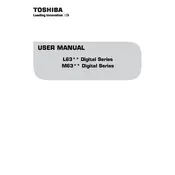
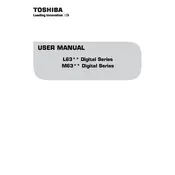
To connect your Toshiba 32L6351 TV to Wi-Fi, go to the Menu, select Network, then Network Setup, and choose Wireless. Follow the on-screen instructions to select your Wi-Fi network and enter the password.
If your Toshiba 32L6351 TV is not turning on, check if the power cable is properly plugged in and the outlet is working. Try using the remote and the power button on the TV itself. If it still doesn't turn on, it might be a hardware issue requiring professional repair.
To improve picture quality, access the Picture Settings menu and adjust options like Brightness, Contrast, and Color. You can also try different Picture Modes such as Dynamic or Cinema for better results.
To update the firmware, go to the Menu, select Support, and then Software Update. Choose to update via Network if connected to the internet, or use a USB drive with the latest firmware downloaded from the Toshiba website.
First, replace the batteries in your remote control. If it still doesn't work, check if the remote is sending a signal using a digital camera. If the remote is faulty, consider using a universal remote or the Toshiba app if available.
To perform a factory reset, go to the Menu, select Installation, then choose Reset TV. Confirm the reset to restore the TV to its original settings. Note that all custom settings will be lost.
Check if the TV is muted or if the volume is too low. Ensure that external speakers or sound systems are properly connected. Also, verify the audio settings in the menu to make sure the correct output is selected.
Yes, you can use a universal remote with your Toshiba 32L6351 TV. Follow the instructions provided with the universal remote to program it using the correct code for Toshiba TVs.
Connect external devices such as game consoles or Blu-ray players using the HDMI ports on the TV. For older devices, use the AV or component inputs if available. Select the appropriate input source using the TV remote.
Regularly dust the TV and keep it in a well-ventilated area to prevent overheating. Avoid exposing the TV to direct sunlight and ensure cables are not bent or damaged. Periodically check for software updates to ensure optimal performance.