TCL TAC-07CPB/RV Owner's Manual
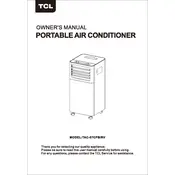
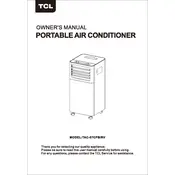
To clean the filters, first turn off the air conditioner and unplug it. Open the front panel and gently remove the filters. Use a vacuum cleaner to remove dust or wash them with lukewarm water and mild detergent. Make sure the filters are completely dry before reinstalling them.
Check if the filters are clean and the air vents are not blocked. Ensure the temperature setting is correct and all windows and doors are closed. If the issue persists, consider checking the refrigerant level or contacting a professional technician.
To operate the air conditioner with the remote control, point the remote towards the unit and press the power button. Use the mode button to select the desired operation mode, such as cooling or fan. Adjust the temperature and fan speed using the corresponding buttons.
It is recommended to clean the filters every two weeks during heavy use. Check for any unusual noises or leaks monthly, and have a professional service the unit annually to ensure optimal performance.
Refer to the user manual for a list of error codes and their meanings. Most codes indicate issues such as sensor malfunctions or communication errors. If the problem is unclear, contact customer support for further assistance.
The TCL TAC-07CPB/RV Air Conditioner can be installed by following the instructions in the user manual. However, it is recommended to hire a professional installer to ensure proper setup and avoid any potential damage.
Check if the drain pipe is blocked or improperly installed. Ensure that the unit is level and that the drain pan is not cracked. If the issue continues, contact a technician to inspect the unit.
Make sure the unit is installed on a stable surface and that nothing is obstructing the fan or air vents. Tighten any loose screws or panels. If the noise persists, it could be a sign of a mechanical issue, and you may need to consult a professional.
Clean the filters and the exterior of the unit. Ensure the unit is completely dry before storage. Cover the air conditioner with a protective cover and store it in a dry, dust-free area. Remove and store the batteries from the remote control.
To reset the air conditioner, turn off the unit and unplug it from the power source. Wait for about 5 minutes, plug it back in, and then turn it on using the remote control or the main power button.