TCL 20 5G T781 User's Manual
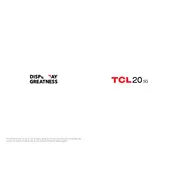
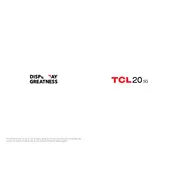
To set up your TCL 20 5G T781, power on the device, select your language, connect to Wi-Fi, and follow the on-screen setup instructions, including signing into your Google account.
To improve battery life, reduce screen brightness, limit background app activity, disable 5G when not needed, and enable battery saver mode.
Ensure the charger and cable are working, check the charging port for debris, try a different power outlet, and restart the phone. If the problem persists, consider a factory reset or contact support.
Use the TCL Phone Clone app or Google Backup to transfer data. Follow the on-screen instructions to connect both devices and select the data you wish to transfer.
Go to Settings > System > Reset options > Erase all data (factory reset). Confirm your choice and follow the prompts to complete the reset.
Your phone may be slow due to too many background apps, insufficient storage, or outdated software. Try closing unused apps, clearing cache, and updating your software.
Go to Settings > System > Advanced > System update. Tap 'Check for updates' and follow the instructions to download and install any available updates.
Perform a soft reset by holding the power button until the device restarts. If the issue persists, try booting the device in safe mode to diagnose app-related issues.
To enable 5G, go to Settings > Network & internet > Mobile network. Ensure your SIM card and carrier support 5G, and toggle the switch to enable it.
Press and hold the power button and the volume down button simultaneously until you see the screenshot animation. You can view your screenshots in the Photos app.