Synology NAS DS408 Quick Installation Guide
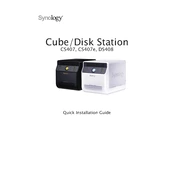
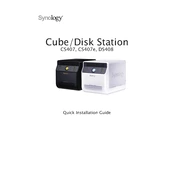
To set up your Synology NAS DS408, connect it to your network and power it on. Install the Synology Assistant on your computer, which will help you locate the NAS on your network. Follow the on-screen instructions to initialize the system, create volumes, and set up your user credentials.
Ensure that the NAS is powered on and properly connected to your network. Check your router and network settings. Use the Synology Assistant to search for the NAS. If it still doesn't appear, try a different network cable or port on your router.
Use Synology’s Hyper Backup to back up data to an external drive, another Synology NAS, or cloud services. Configure backup tasks in the Hyper Backup application to schedule regular backups and ensure data integrity.
Power down the NAS and remove the failed drive. Replace it with a new drive of equal or larger capacity. Turn the NAS back on. The system will prompt you to repair the volume. Use the Storage Manager to initiate the rebuild process.
Enable the firewall and configure appropriate rules, disable SSH and Telnet if not needed, and use strong passwords. Regularly update DSM and all installed packages to the latest versions to protect against vulnerabilities.
Yes, you can access your Synology NAS remotely by setting up QuickConnect or configuring a VPN. Ensure that your firewall and security settings are configured to allow remote connections securely.
Check for resource-intensive tasks and stop unnecessary applications. Ensure that the NAS firmware is up-to-date. Verify network connections and consider upgrading the RAM if the NAS supports it and resource usage is consistently high.
Log into DSM and navigate to Control Panel > Update & Restore. Check for updates and follow the prompts to install the latest version. Ensure that backups are up-to-date before proceeding with the update.
Regularly update DSM and all applications, check system logs for errors, perform routine backups, and monitor system health through the Resource Monitor. Clean dust from the NAS to prevent overheating.
Add larger hard drives to replace existing ones or add additional drives if bays are available. Use the Storage Manager to expand the existing volumes or create new ones. Always back up data before making hardware changes.