Stoves SDW45 Instruction Manual
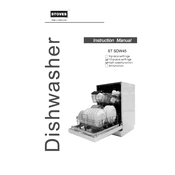
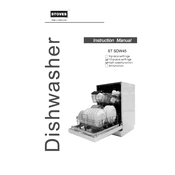
To reset your Stoves SDW45 Dishwasher, press and hold the Start/Reset button for about 3 seconds until the display shows a reset confirmation. Release the button and wait for the dishwasher to reboot.
If the dishwasher is not draining, check the drain hose for kinks or blockages. Ensure the sink's drain is clear. Also, clean the dishwasher's filter and check the pump for obstructions.
To clean the filter, remove the bottom rack and locate the filter at the base of the dishwasher. Twist the filter counterclockwise to remove it. Rinse it under running water and use a soft brush to remove debris. Reinstall the filter by twisting it clockwise.
If the dishwasher is not starting, check if the door is properly closed and latched. Ensure the power supply is connected and the circuit breaker is not tripped. Also, make sure the delay start function is not activated.
Load larger items like pots and pans on the bottom rack facing downward, and smaller items like cups and glasses on the top rack. Ensure items do not block the spray arms and avoid overcrowding to allow water to circulate freely.
Regular maintenance includes cleaning the filters, checking and cleaning the spray arms, inspecting the door seal for debris, and running a cleaning cycle with dishwasher cleaner monthly to prevent buildup.
To improve drying performance, use a rinse aid to help water sheet off dishes. Ensure the dishwasher is loaded correctly, and select a higher drying setting if available. Also, leave the door slightly open after a cycle to allow air drying.
The error code E4 indicates a water overflow issue. Check for leaks and ensure the drain hose is correctly installed. Inspect the water inlet valve and float switch for proper operation.
To reduce noise, ensure the dishwasher is level and mounted securely. Check for loose items inside that might rattle and ensure the spray arms are not hitting any objects. Use the dishwasher's quiet mode if available.
Cloudy dishes can be due to hard water. Use a rinse aid to reduce mineral deposits. Ensure you are using the correct amount of detergent and select a wash cycle with a higher temperature setting for better cleaning.